By now you will all be aware that the app has had a major overhaul. It’s brought about some divided opinions but in the ENTERTAINER office, we use it day in day out and we love it. Once we got used to a few tweaks and changes, we’ve got admit, it’s so much better. We’ve also got some app tricks up our sleeve to share with you.
Now, we hear you sighing in frustration. We also imagine you’re gearing up to tell us how much you miss the old version of the app. The thing is, we know change is hard. No one particularly enjoys it but we promise we have altered a few key things in the app (and kept many of the old features too) that will honestly make using the app better for everyone, and we think you should know about. So here are our top app tricks –
On the flip side, if you’ve never used the ENTERTAINER the likelihood is you probably know the basics and nothing about all the other cool features, but it’s not all just Buy One Get One Free. Did you know that there’s SO MUCH MORE you can do to get the most out of your App? These little ENTERTAINER App tricks will forever impact the way you use it.
Live Chat
You may have already known this existed but for those who didn’t, here’s the low down. Open the app and click on your profile. Once there click on the setting cog and scroll down to Help and Support. The Live Chat team are available 24/7 and are the perfect go-to for when you need immediate assistance with a delivery gone awry or issues redeeming an offer. We hope you don’t need to use it but if you ever find yourself in a pickle, please give it a try!
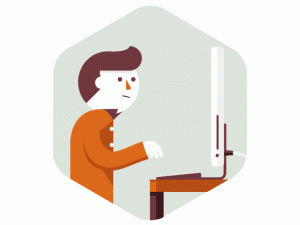
Monthly Offers
Of all the sneaky little ENTERTAINER App hacks, this one will blow your mind. A select few of our merchants will add an exclusive monthly offer to the product, which means you get a bonus offer in addition to the ones already on the App. The best part is that Monthly Offers are unlimited – so you can use them as many times as you want for as long as it is on the App! Monthly Offers come and go all the time so keep your eyes peeled for new ones each month.
Where do I find the Monthly Offers?
There’s a monthly offer for each category, so choose a category and click on the “monthly” bar to see places on the App that have a special Monthly offer on right now!
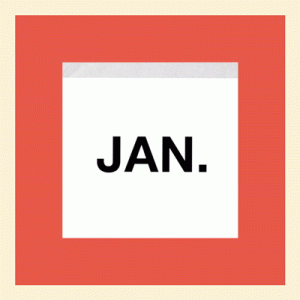
Search in Abundance
Now, this is a crowd divider. The search functionality is causing a stir but we’ve got to tell you, it really has honestly improved. In the previous app, you had to type a merchants name exactly to find a result. That meant, is there was a capital letter or an apostrophe in the name and you didn’t type it – it wouldn’t appear. That’s a problem of the past with our new flexi-search. Boy is it easy breezy to just click that search bar and type whatever we want and find dozens of offers at our fingertips.
If you’re wondering where the categories have gone, then don’t fret. Open the app and start scrolling on the home screen. A blue tab will appear at the bottom. Click it and you’ll be able to search through the categories, just like on the old app.
Prefer to look at this visually? The map at the top of the page will know where you are and it’ll display icons all around you to show what places have offers near you. You can zoom in and out and click on those little icons to give you a quick overview of the place.
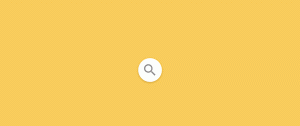
Bookmarking Offers
When you find a place you love, want to remember it for the future or to find it easily rather than searching through the App when you need it, you can actually bookmark merchants to make all this easy. After choosing a category and finding the perfect merchant, you can click the star icon at the top right of your screen. The star will turn yellow and voila, you have saved a merchant!
Where do I find my booked marked Offers?
At any time, when you need to find your bookmarked Offers in a jiffy, you can click the star icon at the bottom of the screen. This will take you straight to your favourite merchants with no need to search!

Check out 2021 and buy yours now – click here







